Odyssey plans are tailored to meet the needs of every institution and organization. All plans come equipped with the tools necessary for collections management and digital museum development. No hidden fees here.
If your collection requires additional storage, we’ve got you covered. Please see additional storage options here.
Overview
All users can access their accounts anywhere in the world with an internet connection.
Secure, cloud storage to ensure your assets are safe and easily accessible. For additional account storage needs, please see storage tier options.
Read MoreA real human representative will respond to your message in the time specified in license level.
Ability to quickly build and grow your account using industry standard templates or customize any elements to fit your needs.
Support of any metadata standard from MODS to METS as well as your own custom schemas.
Develop basic searches and reports to share with stakeholders or customize to meet your organization’s specific needs.
Develop basic searches and reports to share with stakeholders or customize to meet your organization’s specific needs.
Features
Use Google Sheets to easily and quickly import new acquisitions with multiple items, update multiple items at once, etc.
Helps to resolve errors, such as typos, upon import to prevent larger association issues in the future. It’s a real win.
Create a digital museum from your account using intuitive backend editing and customization capabilities.
Develop curated stories that link directly to the primary resources to build a larger story.
Everything needed to guarantee your collections meet the International Image Interoperability Framework.
Ensure faster load time of images within the collections management software and on the digital museum.
Capable of recording all accessions data and donor information as well as integrating all documentation.
Capable of recording all accessions data and donor information as well as integrating all documentation.
Create dynamic timeline experiences with custom thematic filters to expand or narrow information shown based on interests.
Ability to restrict and grant account access based on the users’ responsibilities.
Automatically identifies and records any typed text to provide full-text searchability.
Provide access for 3rd-party designers and software developers to create a bespoke digital museum experience.
Share additional information when users click on specific areas of an item.
Explore documents through linked metadata tags or search specific names and phrases.
Create additional, custom curated experiences to showcase relevant items in your collections and lead to new discovery journeys.
Connect multiple digital museums to primary site. Useful for headquarters with chapters or organizations with multiple branches or locations.
Users can upload uncompressed preservation-quality assets directly to Odyssey. Secure cloud storage ensures quick load times.
LEARN MORE
Specialty Licenses
Odyssey offers specialty licenses for organizations with unique needs. We saw gaps in the industry, so we built solutions.Consortia
For umbrella organizations who need to preserve and share the stories on the national and local level, we’ve developed the Consortia License. All organizations maintain separate accounts and digital museums, with materials from affiliates populating the parent site.
Contact us for pricing and details.
CONTACT USDigital Preservation License
Available to Odyssey Pro license holders, the Digital Preservation license allows users to upload uncompressed preservation-quality assets directly to Odyssey. The preservation files are securely stored in Amazon’s Glacier — we like to call it the cold storage of the cloud.
LEARN MORE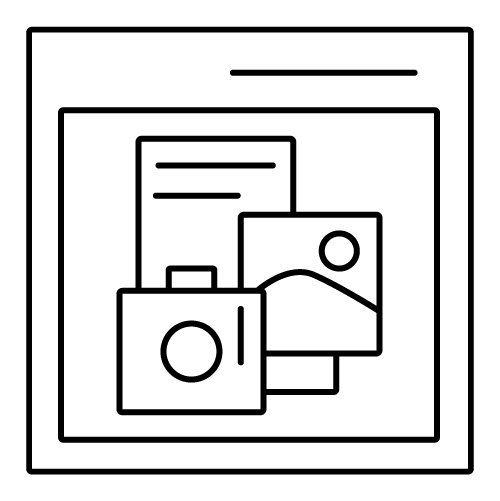
Digital Asset Management
Odyssey has a DAM license for organizations that need to manage assets currently in use as well as their historical materials.
Organizations can easily add retired assets to their digital museum. This creates a seamless process for preserving your history being made today.
Contact us for pricing and details.
CONTACT USBook Demo.
We’d love to share how Odyssey can manage and share your materials. Please fill out the form and a member of our team will reach out to schedule a demo.
Not looking for a demo, but have some questions? Feel free to contact us.
"*" indicates required fields